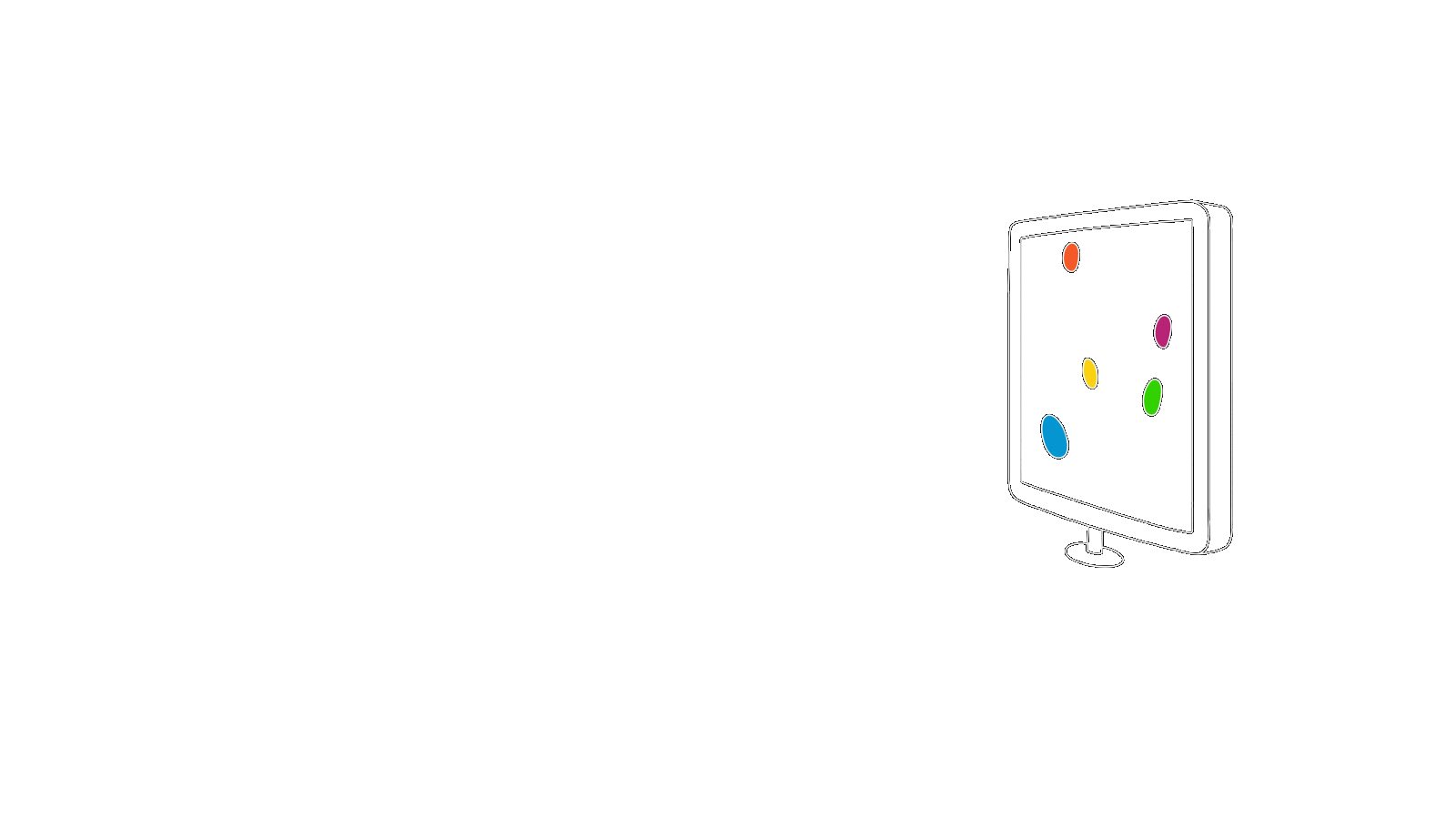How Cadmium works
This quick-start guide covers the basics to get you up and running fast. Want the full deep-dive instead? Visit our documentation page.
Import your linework
First, import your animation line artwork into the line layer on the timeline...
Add a color reference
Next, we need a color reference for how you want things to look. You can either import an image,...
... or you can use the fill tool and color palette to make one right here.
Colorize
Now, select the frames you want to color and hit colorize:
Fix any errors
Fix any errors that Cadmium might have missed, or if there gaps, use the pencil tool to close any linework for better performance.
Export!
hit the button in the lower right corner. whichever layers are visible will be exported. or if you hit the arrow on the export button, you can export colors individually.